Universal
Project Viewer
View schedule data created with various
software tools without additional software
licenses with the Universal Project Viewer.
The Universal Project Viewer is a feature that enables
project participants to view schedules in an easy-
to-understand way without any training required.
Unified Data. Unified Teams.
Allow your team to efficiently view and use the project data.
All Schedules in One Place
Open .mpp files without Microsoft Project, open .xer files created with Primavera P6, and more.
Data Democratization
Get fast access to project information in one unified view from anywhere, at any time.
Transparent Communication
Create efficient project-oriented teams that can work without organizational boundaries.
Compatible with Leading Project Management Software
Import existing schedule with project data from other construction schedule programs and project management software tools in their native file formats.
If your project team uses Microsoft Project or Primavera P6, they can import their existing schedules in PPM Core and work with the project data to view, analyze and collaboratively manage the execution of projects and project portfolios.
With the Universal Project Viewer you can view and open MPP files online, as well as open XER files created in Primavera P6.
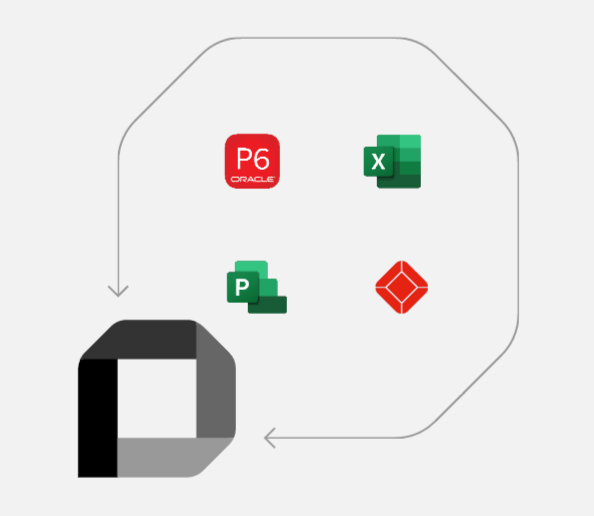
Monitor Project Work With the Universal Online Project Viewer
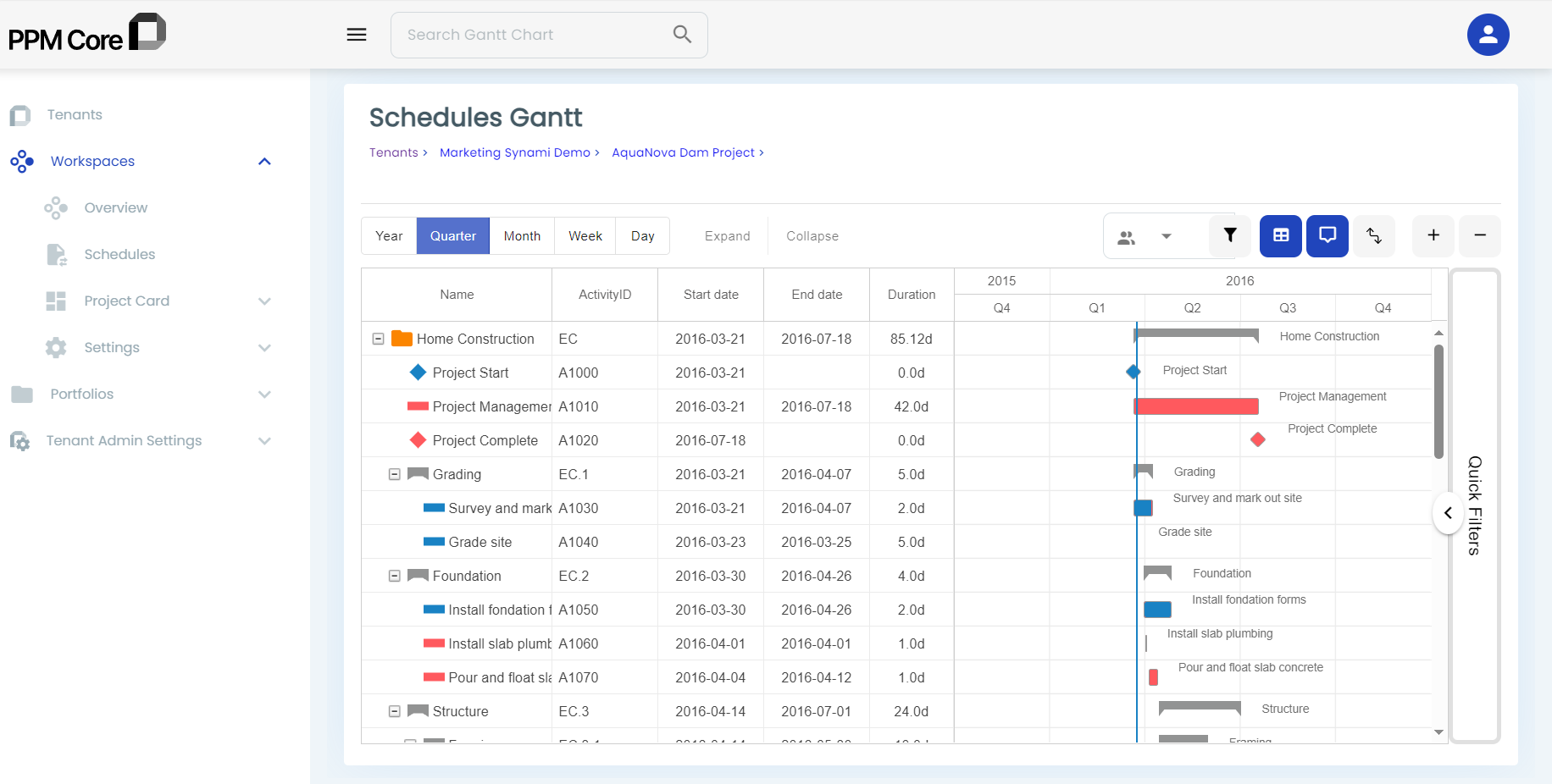
Single source of truth for more efficient project and project schedule management.
- All project schedules in one place.
- Unified view of schedule data with no additional software licenses required.
- Fast cloud-based access to project data from anywhere, at anytime.
A detailed visual overview of each project’s status through a set of measurable criteria to monitor and control project work.
- Project Status page providing the project manager with key progress update details and project insights in a simple and straightforward way.
- Visual tool to track the project’s progress and monitor if all formal pass criteria for each stage of the phase-gate model are completed.
- Track of changes and scope creep over time through historically reported dates and costs, on project level.
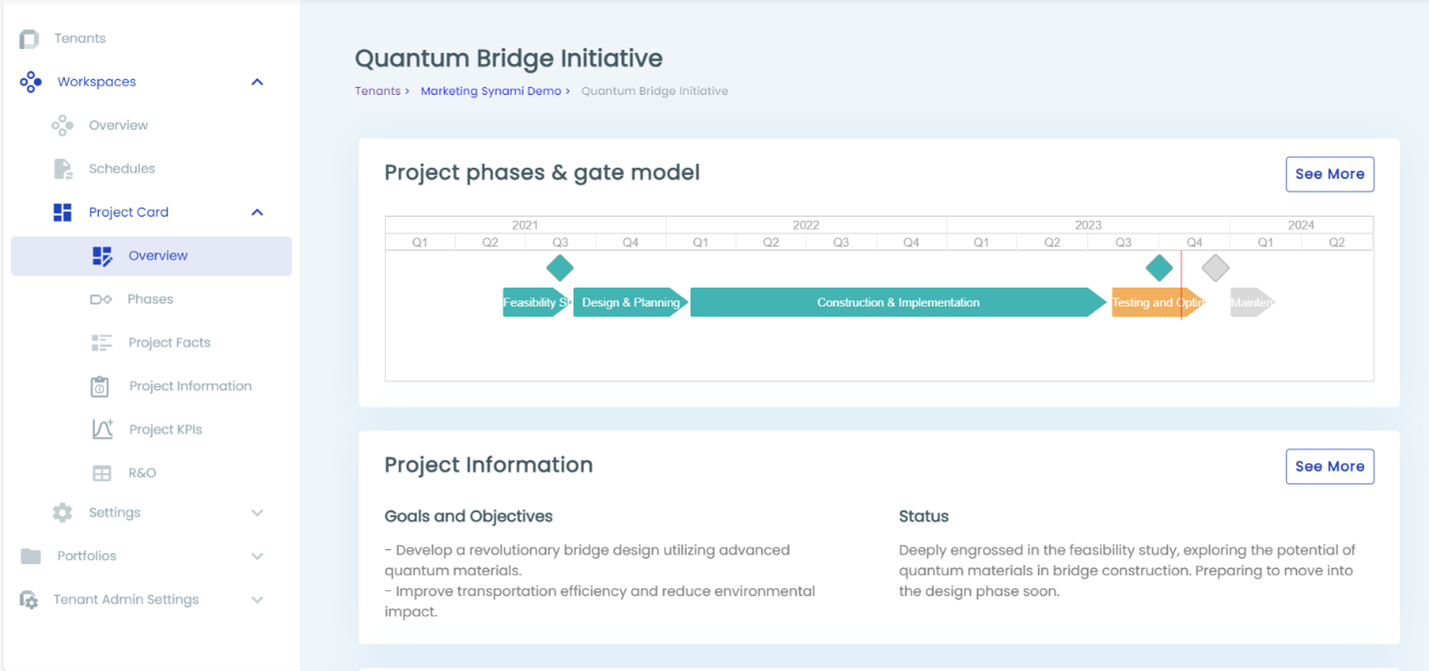
Project-based Licensing
With the ‘One Project, One Team’ approach we offer one license per project regardless of the number of stakeholders and schedules.
One License per Project
Unlimited Number of Schedules
Unlimited Number of Users
Still have questions?
Check out our FAQ’s or reach out via
our Contact page.
The Universal Project Viewer is a feature that enables project managers to view and distribute plans and schedules in an easy-to-understand way to all team members and stakeholders.
Universal Project Viewer is available to all team members that are part of a project, including: owners, contractors, project & portfolio managers, and other stakeholders.
The feature offers a unified, simple-to-understand view of schedule data, with no training needed.
With the Project Viewer you can view and open mpp files online, as well as Primavera P6 XER files. In future versions we are also planning to implement support for Asta Powerproject schedules and other formats of project plans created with other scheduling solutions.
No. The only license you will need is the PPM Core license which gives you view access to all schedules regardless of the software with which they are created or the file format.
The Universal Project Viewer feature is part of the PPM Core platform. With the ‘One Project, One Team’ approach, we offer one license per project regardless of the number of stakeholders and schedules, thus getting the whole team onboard.

